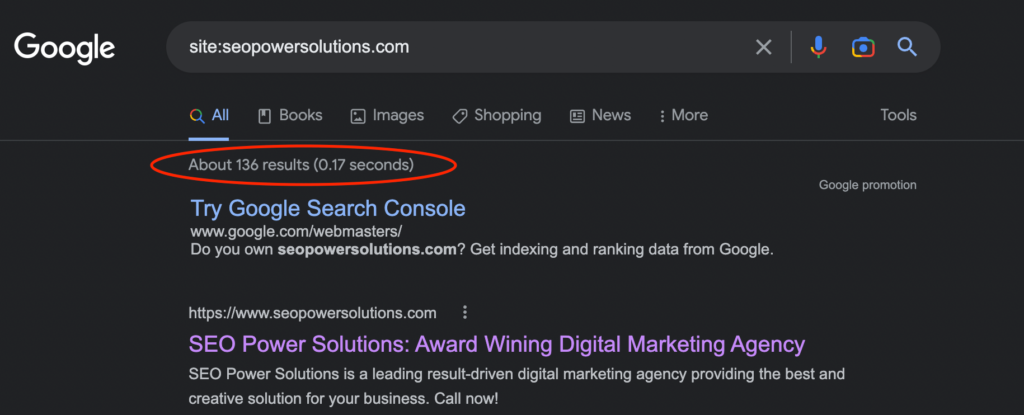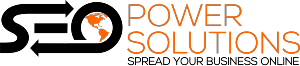Description
How to check your website page count?
- Search site:xyz.com on Google search (replace xyz.com with your domain name)
- Check the numbers as shown in the below screenshot.
- In this example 136 will be the website page count so you should use the “50 – 499 Page Site” option from the drop-down menu.