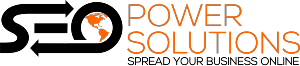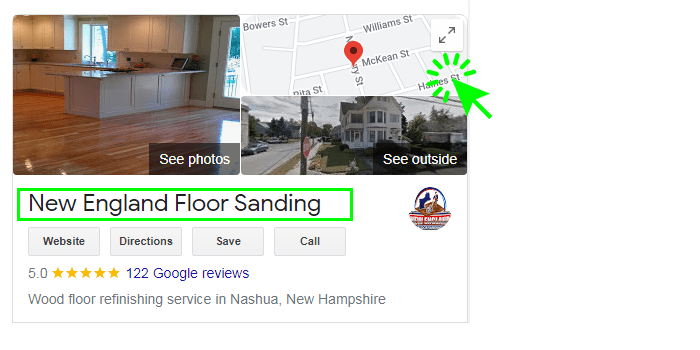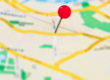Read Step By Step Guide to Download Pictures From Google Business Profile
#1 Search Your Google Business Profile On Maps
Search the Google Business Profile from where you wanted to download the picture and click on the map section.
#2 Select Images On Google Maps
Click on the image at the top left as shown in the image.
#3 Search Your Image
Search and click the image that you wanted to download.
#4 Click On The 3 Dots
Click on the 3 dots at the top and choose “Report a problem” option from the drop down.
#5 Right Click On The Image & Download
Right-click on the image and select the “save as” option to save the image on your computer. That’s it! Easy as pie!
Supercharge your Google Business Profile! Let our experts elevate your online presence and master the art of managing and promoting your profile for optimal Local SEO success. Take the first step now!