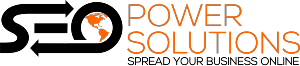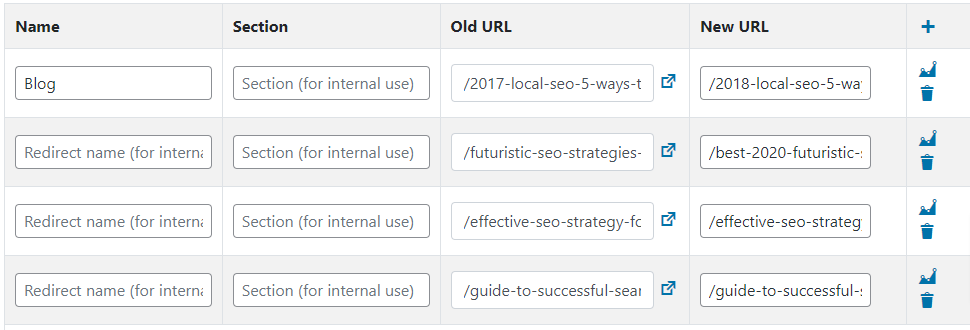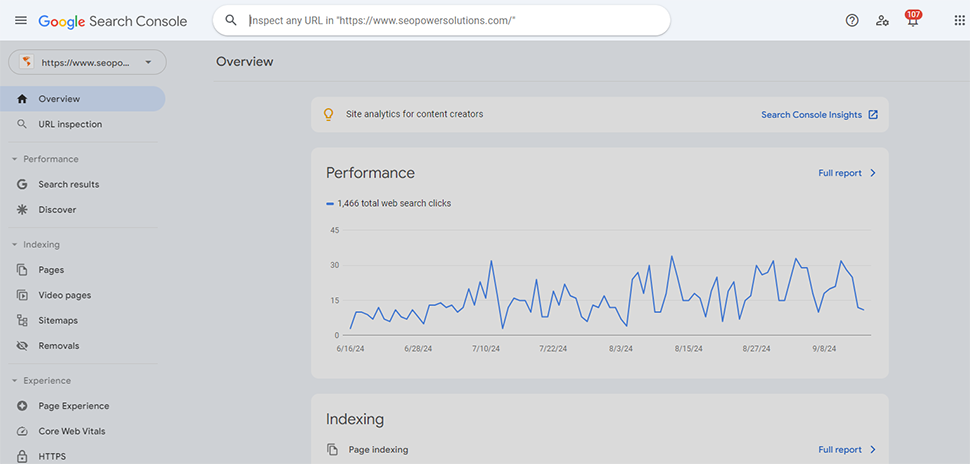Key insights
It might be complex to move your website to a new domain, particularly if you want to save your well-earned search engine rankings. By implementing appropriate redirects and informing search engines, you may carry out a domain migration SEO with success and maintain your SEO integrity.
Whether you are rebranding, getting a more relevant domain, or combining many sites, changing your website domain name can be a big decision. If done incorrectly, this procedure—known as website migration—may result in possible SEO problems. Small businesses especially need to take extra care, as search rankings are crucial to their online visibility. If you’re a small business owner, take a look at our SEO Tips to Improve Ranking in Small Businesses for more advice.
We will look at how to move your website without losing SEO, and we’ll make sure your new domain SEO strategy works.
Backup files and database for your website
It is essential to back up your website files and database before making any modifications. Even though this step is frequently missed, it is crucial for protecting your settings, content, and user data. For detailed tips on migrating your website while retaining your SEO rankings, refer to Best Practices for SEO Website Migration.
If you use a CMS like WordPress, use a dependable plugin or the backup function provided by your hosting provider.
Keep your backups in a safe place. Backup enables you to return your site to its initial form in a migration problem essential for preserving your SEO for domain transfer.
Make Updates to Your Domain Name
After the backup is completed, it is time to update the domain name. Your web hosting provider or domain registrar can handle this. You must set up hosting for your newly registered domain and ensure it is set up to serve the files for your website. Because search engines must crawl your new domain to index it, this step is essential to website relocation SEO.
Search and Replace Items in Your Database
If your website is managed by a content management system, you must update internal links and references to your previous domain in your database. A “search and replace function” can be used for this. If you use WordPress, there are a lot of plugins that can help with this procedure.
Your SEO rankings and user experience may suffer if these links are not updated, resulting in broken links. For the transfer to go smoothly, ensure every link point to your new domain.
Fix Broken Links and Create 301 Redirects
Making 301 redirects is one of the most important things you can do to keep your SEO intact while migrating domains. Search engines are notified that your content has moved using these permanent redirections.
Setting up 301 redirects for all your main pages from your old domain to your new one is crucial. In this manner, any attempts to access your old website will be forwarded to the relevant pages on your new domain.
Finding and resolving any such problems before they affect your rankings can also be accomplished by using an auditing tool to check for broken links.
Inform Google of Your New Domain
After moving your website and putting redirects in place, it is time to tell Google about your new domain. Use the “Change of Address” feature in the Google Search Console to complete the task. It guarantees your new domain is properly indexed by Google and notifies them of the relocation of your website.
To aid Google in effectively crawling your new website, it is advantageous to upload a fresh sitemap containing your new domain URLs. This is an essential element in your new domain SEO strategy because it helps you stay visible in search results.
Concluding Moving Your Website to a Different Domain
You do not have to lose your well-earned SEO rankings while moving your website to a new domain. You may efficiently handle your Migrate site without SEO loss by doing the actions above, such as backing up your data, upgrading your domain, replacing outdated references, mending broken links, setting up 301 redirects, and notifying Google.
It could take time for search engines to identify your new domain and for rankings to normalize, so patience is essential. Website relocation SEO may succeed with proper strategy and execution, freeing you up to concentrate on the things that matter—in this case, improving the look and feel of your website design and increasing your presence digitally with assistance from experts such as SEO Power Solutions.